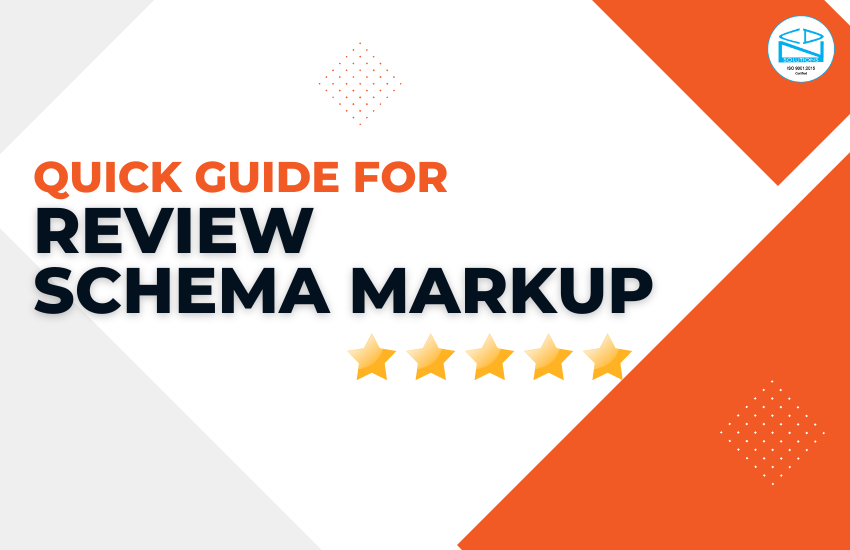One of the latest evolutions in Digital Marketing is Schema Markup. In the age of Hummingbird and Rankbrain Schema markup is especially important. How a search engine interprets the context of a query will determine the quality of a search result. Schema can provide context to an otherwise ambiguous webpage. Review Schema markup is one of the most effective SEO activities today. Once you grasp the concept and method of schema markup, you can boost your website in SERPs i. e search engine result pages.
Structure data markup is a piece of semantic vocabulary code that you put on your website to ease the search engines’ return of more informative results for users.
Table of Contents
Why do Websites Need Schema?
Schema helps search engines to understand in a better way what your website is all about. Schema helps in:
- Content Recognition
- Brand Awareness
- Clarify Local Businesses
- Directly Promotes Events
- Business Details Display
Schema Markup Formats
When Google finds valid reviews and rating markup, they may show the stars and rating count for your products or other things in SERPs. The schema markup is available in 3 formats which are
- JSON-LD Format
- Micro-Data Format
- RDFa Format
JSON-LD –
Stands for JavaScript Object Notation for Linked Data, which consists of multi-dimensional arrays (think: list of attribute-value pairs). It is an implementation format for structuring data analogous to Microdata and RDFa. Source: MOZ guide for Schema Markups.
It is an open standard format that is used to transmit data between the server and web application as a substitute for XML. In JSON-LD, the notation uses “@context” and “@type” attributes to specify the vocabulary.
Example of JSON-LD :
<script type=”application/ld+json”>
{“@context”:”http://schema.org/”,
“@type”: “Book”,
“name”: “War and Peace”,
“author”: “Leo Tolstoy ”,
“offers”:{“itemOffered”: “#record”}}
</script>
Microdata–
Microdata is a tiny bit of data. You can use it for your HTML code. It helps to improve the way “how search engines read your webpages and display on search engine result pages (SERPs).”
Example of Microdata :
<div itemscope itemtype=”http://schema.org/Book”>
<h3 itemprop=”name”>From The Heart</h3>
<table summary=”Bibliographic Details”>
<tr>
<th>Main Author: </th>
<td itemprop=”author”>C.McLean Alan</td>
</tr>
</table>
</div>
<table summary=”Holdings details”>
RDFa–
Resource Description Framework in Attributes or RDFa is recommended by the World Wide Web Consortium. RDFa is commonly used in the head and body sections of an HTML page. RDFa, tagged data in code for machine readability.
Schema Markups for Ratings and Reviews
Now how to provide Reviews and Ratings for the services and products for your website? So, Google supports reviews and ratings for a great variety of online properties – businesses, products, and creative material like music or movies – so the possibilities are seemingly endless in enhancing your website in the Google SERP.
Let’s have a look at review schema markups options available for your ease. Explore schema.org’s markup vocabulary specifically used for ratings and reviews, and get a general idea and options you have available for taking advantage of your reviews in the SERPs.

Let’s Understand Types of Schema Markups for Reviews
As per schema.org, there are mainly two types of review schema markups available:
1. A single review with a single rating –
When you are using Single Review/Rating schema markup for the product or the services, things are pretty straightforward. The number of items available to add to your code – the product reviewed, the review body, the author, the date published, the review rating, and the publisher.

Credit – Google Developers
But the most important part here is defining the scale for your rating – 5-point (which is Google’s default) or your own custom rating system. You’ll have different markups for each.

Let’s have some examples of code for Embedded Review Schema Markup in all Schema formats
Microdata Format –
<div itemscope itemtype="http://schema.org/Product"> <img itemprop="image" src="abc.jpg" alt="ABC"/> <span itemprop="name">Your Product Name</span> <div itemprop="review" itemscope itemtype="http://schema.org/Review"> Review: <span itemprop="reviewRating" itemscope itemtype="http://schema.org/Rating"> <span itemprop="ratingValue">5</span> - </span> <b>"<span itemprop="name">Rating Title</span>" </b> by <span itemprop="author" itemscope itemtype="http://schema.org/Person"> <span itemprop="name">Person Name who is giving review</span></span>, written on <meta itemprop="datePublished" content="2020-03-01">Date <div itemprop="reviewBody">Person review</div> <span itemprop="publisher" itemscope itemtype="http://schema.org/Organization"> <meta itemprop="name" content="Organization Name"> </span> </div> </div>
RDFa Format –
<div vocab="http://schema.org/" typeof="Review"> <div property="itemReviewed" typeof="PropertyType"> <img property="image" src="abc.jpg" alt="ABC"/> <span property="name">Property Name</span> </div> <span property="reviewRating" typeof="http://schema.org/Rating"> <span property="ratingValue">4</span> </span> stars - <b>"<span property="name">Review Title</span>" </b> <span property="author" typeof="http://schema.org/Person"> <span property="name">Reviewer Name</span> </span> <span property="reviewBody">Full Review</span> <div property="publisher" typeof="Organization"> <meta property="name" content="Organization Name"> </div> </div> Another example of Embedded Review With Rating for all formats
Microdata Format –
<span itemscope itemtype="http://schema.org/Review"> <span itemprop="itemReviewed" itemscope itemtype="http://schema.org/Thing"> <span itemprop="name">Thing Name</span> </span> <span itemprop="author" itemscope itemtype="http://schema.org/Person"> <span itemprop="name">Author Name</span> </span> <span itemprop="reviewRating" itemscope itemtype="http://schema.org/Rating"> Rating: <span itemprop="ratingValue">7</span> out of <span itemprop="bestRating">10</span> </span> <span itemprop="publisher" itemscope itemtype="http://schema.org/Organization"> <meta itemprop="name" content="Organization Name"> </span> </span>
RDFa Format: –
<span vocab="http://schema.org/" typeof="Review"> <span property="itemReviewed" typeof="Thing"> <span property="name">Thing Name</span> </span> <span property="author" typeof="Person"> <span property="name">Person Name</span> </span> <span property="reviewRating" typeof="Rating"> Rating:<span property="ratingValue">7</span> out of <span property="bestRating">10</span> </span> <span property="publisher" typeof="Organization"> <meta property="name" content="Organization Name"> </span> </span>
JSON-LD Format: –
<script type="application/ld+json"> {"@context": "http://schema.org/", "@type": "Review", "itemReviewed": {"@type": "Thing","name": "Thing Name"}, "author": {"@type": "Person","name": "Person Name"}, "reviewRating": {"@type": "Rating","ratingValue": "7","bestRating": "10"}, "publisher": {"@type": "Organization","name": "Organization Name"} }</script>
2. Aggregate Rating Schema Markup:
Another way of rating schema markup will be Aggregate Rating, if you have multiple reviews available and an average rating calculated, you can use the aggregate rating markup.

Credit – Google Developers
There is one major difference between the both is “Count Options”. By default, it is on a 5-scale rating system, so if you have a different rating system, you can use the best rating/worst rating additions.

Let’s have an example of code written for Aggregate Rating in All Schema Formats:
Microdata Format –
<div itemscope itemtype="http://schema.org/ThingProperty"> <h2 itemprop="name"> Thing Name </h2> <div itemprop="description">Thing Description.</div> <div itemprop="aggregateRating" itemscope itemtype="http://schema.org/AggregateRating"> <div>Thing rating: <span itemprop="ratingValue">88</span> out of <span itemprop="bestRating">100</span> with <span itemprop="ratingCount">20</span> ratings </div> </div> </div>
RDFa Format: –
<div vocab="http://schema.org/" typeof="ThingType"> <h2 property="name"> Thing Name </h2> <div property="description">Thing Description</div> <div property="aggregateRating" typeof="AggregateRating"> <div>Thing rating: <span property="ratingValue">88</span> out of <span property="bestRating">100</span> with <span property="ratingCount">20</span> ratings </div></div></div>
JSON-LD Format: –
<script type="application/ld+json"> {"@context": "http://schema.org/","@type": "ThingType","name": "Thing Name","description": "Thing Description", "aggregateRating": {"@type": "AggregateRating","ratingValue": "88","bestRating": "100","ratingCount": "20"} }</script>
Create and Implement Review Schema Markups
The best way to create and implement the markups using the Google Structured Data Markup Helper or else you need a developer.
You can also use the example of the codes we’ve provided above in the blog. Moreover, here are some free tools available for your ease that pull the needed information and create the review schema markups that can be later on directly inserted into the website.
- Schema-Creator.org is one of the many tools available online for this, but also the easiest way to get the code you need without all the hassle and confusion.
- For an Aggregate Rating markup, use the Web Code Tools form.
So, This is all about Schema Markup, the formats which are used, and Review Schema Markups for the product and services with examples. These are some markups of reviews and rating schema that will definitely help you to make an effective search result presence.
Also Read: Digital Transformation in Banking & Financial Services